Hey friend! Do you find yourself pressed for time while wedding planning? Do you wish there were more hours in the day to get everything done? Whether it's work, school, or your social life, you don't have extra time for wedding planning. As a wedding planner and business owner, I've learned the importance of efficiency. The same goes for couples who are wedding planning. When you have so much going on in your life, every minute counts. In today's post, I'm sharing time-saving wedding planning tips so you have time to enjoy your engagement.
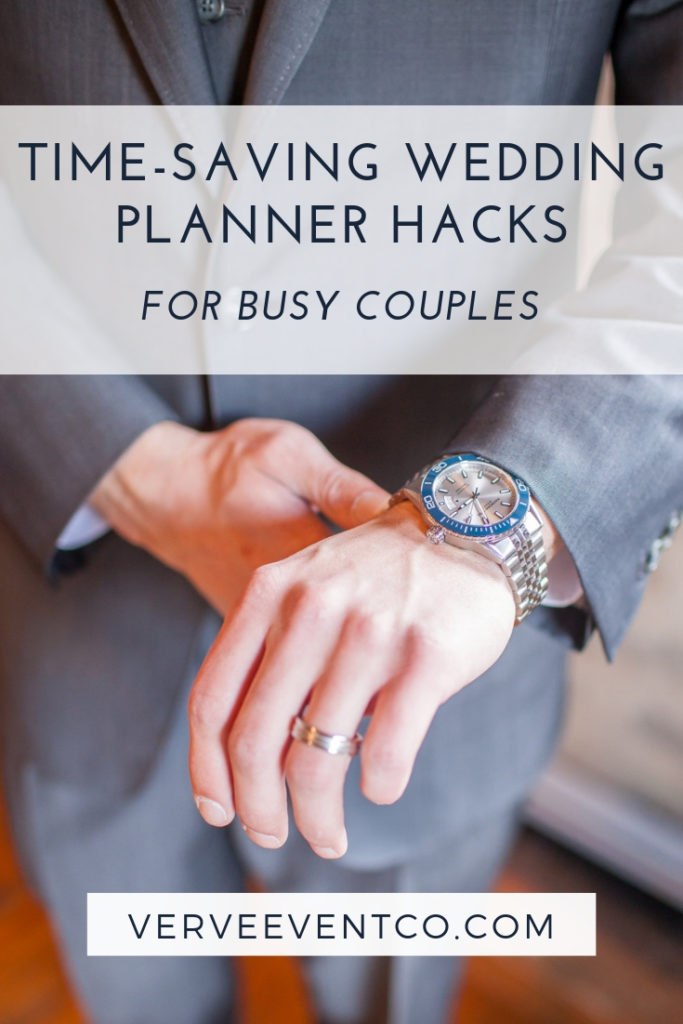
Don't forget to save this post so you can come back to it later!
1) Enable Alexa Flash Briefings on Your Alexa Device
Instead of scrolling news websites for your daily news enable flash briefings. Avoid falling down a news rabbit hole and listen to headlines while brushing your teeth. Better yet, subscribe to a wedding planning flash briefing so you can while picking out your OOTD. Wait, what's a flash briefing? Think of them as micro-podcasts. Alexa owners can listen to content from popular broadcasters, such as news, weather, and ME!
I launched my flash briefing in 2019 and to-date, we have over 150 wedding planning tips! (That's a lot of content!) Follow and SUBSCRIBE TO THE ASK THE PLANNER PODCAST! now and get more time-saving wedding planning tips today!
I've tested out a lot of wedding planning flash briefings and many owners have already given up on them. (One of them still wishes you “Happy Thanksgiving.” Hi, it's March. Another one has had the same message since January. So don't waste your time with those.) But do listen to mine and The Knot's, but at the time of this post, the tip was nowhere to be found on the Alexa Skills site. *shrug*
Don't own an Alexa-built device? You can still listen to my tips on Google Play, Spotify, Stitcher, and Itunes, and any other podcast player.
Enable ASK THE PLANNER PODCAST
Learn more about it HERE.
2) Multitask with Wedding Planning Podcasts
Another time-saving wedding planning tip is to listen to wedding planning podcasts during your commute or while cleaning the house. Here are some of my favorites for the engaged:
- The Big Wedding Planning Podcast – Christy Matthews and Michelle Martinez are hilarious, candid, and fun-loving wedding planners that tell it to you straight. Definitely one of my faves.
- Your I Do Crew – Atonn Smeltzer from Weddings of the Ages and Lindsay Rozelle of Luckybird Photography LLC are an officiant and photographer duo with years of experience in the wedding industry. They interview excellent guests to answer all the questions couples have when planning their wedding.
- Every Day I’m Bustlin’ – This show is hosted by husband-wife duo and the co-founders of Bustld, Ryan and Samie Roberts. I really enjoy this podcast because they’re real, honest, and super funny. Samie is a wedding planner based in Charlotte, NC and Ryan is all things tech and helps run their wedding vendor matching directory Bustld. Their episodes are both timely in terms of the topics they choose and a good length to cover the basics without being too long.
Bonus time-saving tip: Listen to podcasts at 1.25x speed or 1.5x speed so you can get through them faster.
RELATED: 7 Steps to a Shorter Guest List (Minus the Guilt)
3) Install the Video Speed Controller
If video is more your thing, there are lots of YouTubers talking about wedding planning, too. One of my favorite time-saving wedding planning tips is to install the Chrome Video Speed Controller. This extension lets you speed up videos so you can listen to them faster. They sound a little like chipmunks on speed, but this often lets me listen to a whole episode in the time it takes me to drop off the interns at preschool. Win!
4) Use Technology Like the Wedding Pros
You've heard me talk about it before, but I love using technology to make life more efficient and save time. Here are my favorite tools that I use with my couples:
For Seating: Social Tables and All Seated. Social Tables is what we used in Washington, DC when we needed to seat 1,000+ guests for a gala. It's legit. Both options have free plans. I stopped using All Seated because it took a long time to load at random times. Not cool.
For Project Management, I use Trello and Asana. I use Trello to manage the checklist and key information for my wedding planning clients. I use Asana in my own business to handle all my to-do lists (yes, as in plural lists).
RELATED: The #1 Tool You Need to Organize Your Wedding Checklist
Google Drive – Have separate folders for your Budget and Vendor Payments, Guest List, and a separate one for each vendor. This way you will have all your information at your fingertips.
Evernote – I take all my notes for vendor calls in Evernote. I can access all the notes via the app on my phone but I can also type into it on my laptop. I never have to worry I'll lose my notes because they sync on the cloud.
Planning a wedding? Grab my wedding planning checklist here so you know EXACTLY what to do every step of the way.
5) Hire a Wedding Planner
Duh! Sorry, had to get that in there. But let's be real. There's a reason why wedding planning is a professional job. It takes a crapload of time (200-300 hours on average) to plan a wedding. Ain't no one got time for that unless you REALLY, REALLY love it (and I do, so let's talk). But seriously, there are wedding planners that work with a range of budgets, so you will definitely be able to find the right planner for you.
RELATED: How to Choose a Wedding Planner in 4 Simple Steps
Conclusion
Do you wish there were more hours in the day to get everything done? As a wedding planner and business owner, I've learned the importance of efficiency. There are different tools to help you save time while wedding planning. But for couples short on time, enable my wedding planning flash briefing on your Alexa device Ask the Planner. I answer questions you didn't even know to ask. Or hire a wedding planner. No, really. Unless you have 300 extra hours lying around from now until you say “I do,” you will be so glad you did.
If you scrolled to the bottom . . .
When you have so much going on in your life, every minute counts. To save yourself some time and stress, sign up for my Wedding Planning Master Class, which launches SOON and enable my wedding planning Alexa flash briefing on your Alexa Device. No Alexa device? Catch up on Google Play, Spotify, Stitcher, and iTunes. Listen to wedding planning podcasts like The Big Wedding Planning Podcast. Use technology wedding planners use like Trello, Social Tables, Google Drive, and Evernote. And finally, hire a wedding planner. No, really. Unless you have 300 extra hours lying around from now until you say “I do,” you will be so glad you did.
Happy planning!

Disclosure: This page may contain affiliate links. That means I get a small commission if you purchase through this link. However, I only link to tools and products I truly love and use for myself or my clients. Thanks for contributing to my macaron fund!
PS: Don't forget to save this post so you can come back to it later!

comments +