On today’s episode, I’m revealing a tool you can use to organize your wedding checklist and why I switched from spreadsheets to Trello for my wedding planning couples.
Whether you’re halfway through wedding planning or you’re just starting out, having a good system to organize your to-do list is crucial to staying sane and feeling in control.
If you're new to me, I'm Desiree, a wedding planner based in the Finger Lakes region of Upstate New York. In this post, I'm giving you the show notes for Episode 25 of wedding planning podcast Ask the Planner: Why Trello Beats Spreadsheets to Organize Your Wedding Checklist.
I also love project management so get ready for me to geek out over a favorite tool of mine. Organization makes my heart happy.
NOT READY TO PUT TOGETHER YOUR WEDDING PLANNING CHECKLIST? MAKE SURE YOU SAVE THIS POST SO YOU CAN COME BACK TO IT LATER!
LISTEN TO THE EPISODE NOW
LISTEN & SUBSCRIBE ON YOUR FAVORITE PLATFORM
(SEARCH FOR EPISODE 25):
Apple Podcasts | Stitcher | Spotify | iHeartRadio
You can also listen on your Alexa-enabled device. Just ask “Alexa, play the Ask the Planner podcast.”
HIGHLIGHTS FOR THIS EPISODE: Why Trello Beats Spreadsheets to Organize Your Wedding Planning Checklist
Today’s topic takes you behind the scenes in how I stay organized with mine and my couple’s to-do list.
I use Trello to both communicate with my couples and track all of our tasks. I like Trello because the basic version is free so anyone can use it, and it has a lot of features that make project management and organization fun and super easy.
You could also do a lot of this with other project management tools like Asana, which I use in my business, or a Google spreadsheet. But this episode is going to probably convince you that Trello is the way to go.
In the episode, I talk about:
- How I use Trello to streamline communication for my couples [8:31]
- How Trello is interactive and promotes collaboration [09:17]
- How to use color-coding labels in Trello to track tasks or organize our wedding planning checklist into categories [10:11]
- How you can use Trello to set due dates and reminders for payments and deadlines [11:58]
- How you can create wedding planning task checklists and sub- checklists in Trello [13:41]
- How Trello can act as a repository for all the things and help you clear your head [15:21]
- How you can use Trello from anywhere with its mobile app or desktop versions [16:31]
Links Mentioned in the Episode
- Grab my Ultimate Wedding Planning checklist in the Resource Shop
- ASK THE PLANNER Resource Shop
- @AskthePlannerPodcast on Instagram
- Book a 90-minute Clarity Call to get wedding planning help specific to your unique situation
Thank you to our podcast sponsors!
- LoveStream – Get 10% off your virtual wedding package with my code Ask10!
- Zola
- Honeyfund
If you prefer to read, here's the text . . .
Why Trello Beats Spreadsheets to Organize Your Wedding Planning Checklist
Today’s topic is a BTS in how I stay organized with mine and my couple’s to-do list.
I use Trello to both communicate with my couples and track all of our tasks. I like Trello because the basic version is free so anyone can use it, and it has a lot of features that make project management and organization fun and super easy.
You could also do a lot of this with other project management tools like Asana, which I use in my business, or a Google spreadsheet.
But after you listen to this episode, I think you’re really going to want to switch to Trello.
And, if you want to make your life SUPER EASY, you can visit my new Resources shop and purchase the Ultimate Wedding Planning Checklist, which lists out everything you need to be doing month by month. And when I say everything, I mean everything. That planner you bought off Amazon or the one you’re using from The Knot has NOTHING on this checklist. I even have sub-checklists in some of the tasks with even more little pointers to help you keep track of your to-do’s.
But now I’m getting ahead of myself.
You can find the checklist at https://shop.verveeventco.com.
As always, if you’re driving or working out, you can get the show notes at verveeventco.com/23 for the highlights or to hear the replay.
INTRODUCTION
TRELLO BASICS
I know I already said this earlier, but I use Trello to collaborate and communicate with my clients. So first, I’m going to tell you how Trello is set up in case you’re not familiar with it. Instead of having a giant spreadsheet or list of all your tasks, picture a giant board with post-it notes arranged in columns. Each column represents a certain focus or time period. In my case, each column represents a month of to-do’s. Each post-it note is a task to-do. When a post-it note is finished, it can either be thrown away (literally if you were doing this in real life), archived for later, or moved to another column if you need to come back to it.
1. A STREAMLINED WEDDING PLANNING CHECKLIST
The first reason I like Trello is that it keeps everything streamlined, organized and in one place with my couples.
When my couples and I have discussions about the photographer or catering, they all happen in the same card.
Like I said before, I use Trello to collaborate and communicate with my clients. Once we start working together, I don’t email with my clients because they already have overflowing inboxes and no one wants more email.
And that brings me to my next point.
2. AN INTERACTIVE & COLLABORATIVE WEDDING PLANNING CHECKLIST
Trello is also great for collaboration. Because communication is streamlined by conversation or topic, everyone can be on the same page and part of the conversation, whether it’s just you and your partner, both of you and your wedding planner, or you, your parents, and your maid of honor.
If cards or tasks need to be assigned to someone else or moved to a different column, all you have to do is click on the card and drag it to the right column and it drops it into place.
3. COLOR CODING BY TASKS OR CATEGORIES
Next, Trello makes it super easy to color code items by topic, person, type of task, literally whatever you want. You can assign each person a different colored label if you like so that people know what tasks they’re working on or you can make specific columns for each person.
You can assign a color to a card’s status, such as red for “needs follow-up”, yellow for “in process” and green for “done.” I love seeing a bunch of green cards before I archive them. It just makes me feel good and accomplished.
You could do this in a spreadsheet by highlighting a line a different color for each person, or typing in a cell the person’s name that’s been assigned a task and the status of a task, but then your spreadsheet starts to get really wide with all the columns.
4. SETTING DUE DATES AND REMINDERS
Trello also allows you to set reminders and due dates for certain tasks. This is great for vendor payments. All you have to do is set a due date for when a payment to a vendor is due and then set a reminder for 7 days before, and Trello will remind you when you need to send the check or payment.
This wouldn’t be as easy to do in something like Google spreadsheets as you’d have to make a separate line for each payment for each vendor in something that closely resembled a table.
With Trello, you can just set the due date and then change it to the new one after you completed a payment.
5. WEDDING PLANNING CHECKLISTS (AND SUB-CHECKLISTS)
I also love using the checklist function in Trello. So, you could have a card for something like, finalize wedding cake. You could make a checklist within that card that’s something like:
- Research cake bakers
- Talk to cake cake bakers
- Request pricing and taste cakes
- Pick wedding cake baker
- Send ideas and inspiration to cake baker
- Finalize wedding cake design
Sometimes just putting together the mini checklist helps me feel better because I’ve mapped out the process and gotten everything out of my head and onto paper, in this case, Trello.
Sub-checklists is not really something you can do with a spreadsheet. You could definitely just make a new line for each item in a checklist, but that doesn’t keep things as closely linked or organized for one specific task.
6. DEPOSITORY FOR ALL THE THINGS
That brings me to my next point. Trello can serve as a repository for everything.
You don’t have to focus your Trello on just your to-do list. You can make columns for your wedding design or inspiration and add images to cards. You can put important contact information in it or text that you’re having to write over and over that you can just copy and paste from.
It’s really a great place to just get everything out of your head and into an organized repository so you can come back to it later.
This feature would be harder to replicate in a Spreadsheet. You might be able to add separate tabs for something like this, but it wouldn’t be as clean as the way Trello does it.
7. PLAN FROM ANYWHERE – MOBILE OR DESKTOP
And finally, the last reason I love using Trello is you can use it to plan your wedding from anywhere. I prefer using the desktop version, but if I need to access something quickly while I’m on site at a vendor meeting, I can easily find it on the mobile app on my phone.
On the flip side, if you prefer to use the mobile app and your parents like to use their desktop, both platforms work really well and it’s easy to use both platforms to stay organized even if you’re not at home on your laptop.
If you wanted tp compare this to using a spreadsheet, you could do that if you used Google Drive and had the app on your phone. But the spreadsheet would definitely not be as easy to read as everything is on the Trello mobile app.
Conclusion
And that’s it for today’s episode!
I hope this short episode gave you ideas on how you can be better organized with your wedding planning.
Having a good system to keep track of your to-do list is so important when it comes to wedding planning. A well-organized list reduces stress and makes you feel in control.
If you have ANY questions, I’m more than happy to answer them!
Send me a DM me on IG at @asktheplannerpodcast. I respond to everyone – usually with voice texts!
If you want more help organizing your wedding planning checklist, definitely check out my Ultimate Wedding Planning checklist in the Resource Shop at shop.verveeventco.com. It’s one of my most popular items and for a good reason!
If there’s something that you’re looking for that’s not in the shop. Please let me know. I want to create resources that you want and that will help you!
If you want even more help with your wedding planning, I’m only a phone call away, and you can set up a 90-minute clarity call with me at verveeventco.com/clarity.
Finally, don’t forget to leave a review for the podcast if you liked this episode. Reviews are so helpful to us podcasters because it helps other listeners find the show.
That’s all for today’s episode. Next week’s episode will be another Wedding Tip Wednesday and then I interview an incredibly talented wedding cake baker in episode 23. If you’re getting married this summer, it’s definitely time to start thinking about your wedding cake!
Thanks so much for tuning in and I’ll talk to you soon!
MAKE SURE YOU SAVE THIS POST SO YOU CAN COME BACK TO IT LATER WHEN YOU'RE READY TO PUT TOGETHER YOUR WEDDING BUDGET!

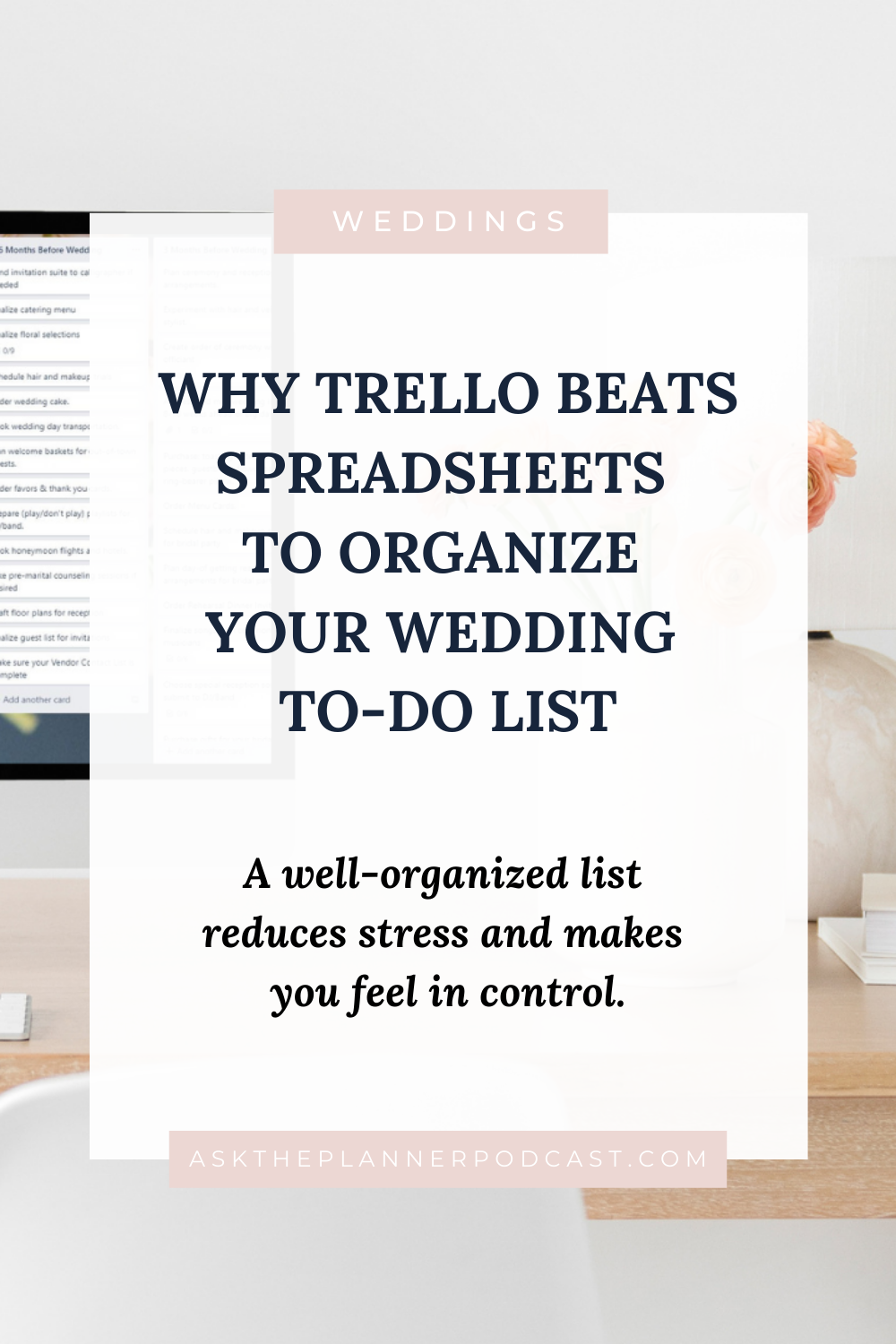
comments +