When I was young, I always believed “the early bird gets the worm.” I was a planner, a do-er. It was hard for me to sit still and wait. We’ve been on “Pause” for a couple of weeks now due to the coronavirus and that has caused a lot of waiting. While I’m busy with postponements and contingency plans, there are times when there isn’t much I can do for my clients because we’re in a holding pattern due to COVID-19.
During these slower times with COVID-19, it’s important we business owners remain productive in our business. Do I think now is a good opportunity to take a breath and slow down? Maybe savor the extra time with our families? Absolutely! But I also think we can use this time to work on other parts of our businesses that usually don’t get attention because we’re too busy servicing our clients. As a solo or small business owner, we are the CEO, CFO, CMO, and HR Department all in one.
In today’s blog post, I’m going to identify the top 4 areas in your business that you need to work on during COVID-19, before the busy season hits again. I also share which tools I use to help me in these areas. Think of them as #pandemicprojects for your business.
Area Number One: Marketing
Marketing is crucial to our businesses. What are you doing to market your business? Clients won’t know you have an offer unless you tell them. According to the Marketing Rule of 7, a prospective buyer needs to hear or see your marketing message at least seven times before they buy from you. SEVEN TIMES. And according to Story Bistro, that number should actually be closer to 77. That’s a whole lot of content you need to put out to get a purchase! And even during COVID-19, you need to continue your marketing!
Later
Have you been thinking about investing in a social media scheduling tool? Now’s the time to check it out. I used to use Planoly (loved it for a long time), but then I switched to the paid version of Later because they had great analytics and I like tracking the numbers every month to see how effective my strategy is.
Canva
I was a big Adobe Illustrator user for a long time, but when they switched to the cloud, it was always slow and everything took me forever. I LOVE Canva and have the paid version, but you can start out on the free version (I did for a long time) to create anything design-related. In my business, I use it for lead magnets, Welcome Guides, my new client welcome packet, my Instagram story highlight covers, graphics for my blog posts, Pinterest, website, podcast, and so much more. And I LOVE that they have templates for almost everything, which saves you so much time in creating new documents. You can try Canva for free today with this link. I promise you’ll be hooked!
Grammarly
I freaking love Grammarly. You might not know this (but won’t be surprised to learn) I’m a bit of a grammar queen. And Grammarly is like having a hip English teacher looking over your shoulder as you write. It has corrected SO MANY mistakes in my emails that I wouldn’t have caught because I’m writing too fast. Even as I wrote this article, it checked for mistakes and suggested better ways of wording something. Amazing! You can check it out here.
Tailwind
If you’re in the wedding world, your clients are on Pinterest. Especially with everyone at home during COVID-19! But in order to be effective on Pinterest, you need to be pinning daily. I don’t know about you, but I have a business to run, and pinning daily on Pinterest is not high on my priority list. Enter Tailwind. It helps you schedule all your pins from your blog posts, your website, and other accounts months ahead. Literally, you can spend a couple of hours at the beginning of the month, set up your queue, and forget it. It does take some time to learn the platform, but it’s one you can’t really afford to neglect. You can check out Tailwind here!

Area Number Two: Client Experience
I talked before in this post how important the client experience is. What do the marketing materials look like when you interview a prospective client? Do you give them any Welcome Guides or brochures as a little gift for working with you? What about when you’re onboarding them? Do you give them any kind of handout that walks them through your policies? What does that look like? Now’s the time to revisit these items and give them a facelift or if you don’t have them, map out your client experience and create them! Sounds like a great COVID-19 #pandemicproject to me!
Looking to up your wedding gifting? Check out why I love Teak And Twine!
Dubsado
Since we’re talking about Client Experience, I can’t forget my new CRM tool Dubsado. I really wanted to save time and automate the client experience in my business. After I mapped out what the process was like for my clients, I took time to build out different workflows for the sales process (so many emails and calls to be scheduled), booking process, onboarding, and client experience. Dubsado takes care of every element of your client's booking journey, all in one place! Click here to start a free trial of Dubsado.
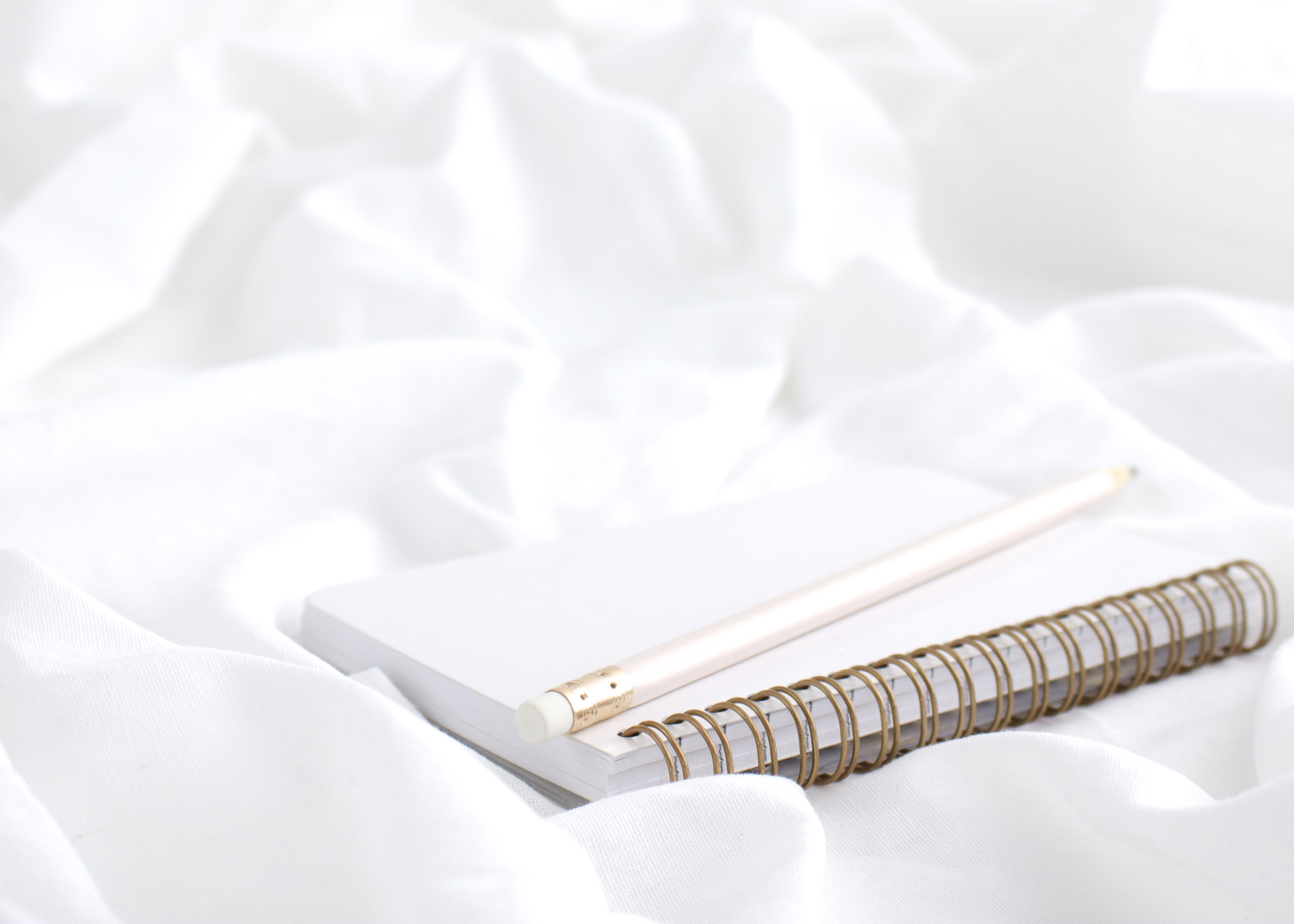
Area Number Three: Website
ShowIt
My original website when I started my company was on WordPress. I’d had experience with it before and really cared that about being able to customize the design. However, EVERYTHING took painfully long to update because I had to learn the code. IT SUCKED and I never updated my website. Two years ago I made the switch to ShowIt and I’m still obsessed!! Do you like my website? (Hope so!) I built it all myself using FREE ShowIt templates that come with the annual subscription, and I’ve added specific pages from website designers like Davey and Krista. Like the newest page I added to my site: My Favorite Things.
Not only are there countless beautiful designs available, they’re also so much easier to update. You can take a closer look at ShowIt here. If you make the switch, I highly recommend website designs (or additional pages) by Megan Martin Creative and Davey and Krista.
BlueHost
If you’re thinking of switching web hosting providers, check out BlueHost. I started with them at the recommendation of basically every blog post I could find on the topic and haven’t had a problem with them. BlueHost has been with me from my WordPress days and now while I’m on ShowIt. You can check out BlueHost here.

Area Number Four: Your Email List
I know you’ve heard it a million times, but you don’t own your followers on any of your social media accounts. The only “real estate” you own are the individuals on your email list. According to OptInMonster, “60% of consumers state that they have made a purchase as the result of a marketing message they received by email. On the flip side, only 12.5% of them even consider a buy button as a purchase driver on social media.”
Do I think you should send a monthly newsletter just to do it? No. Do I think you should start building an email list now in case you have something to sell in the future? Heck yes! What if there’s a pandemic and business dries up and you need to pivot? Guess who’s going to purchase from you first? Not your Instagram followers! Now, which platform to use for building said email list? Enter ConvertKit.
Convert Kit
I started out on MailChimp because it was the cheapest (read: free). So if you’re just starting out, you can look into it. But after a year, my needs changed and I outgrew the free plan. But using MailChimp was confusing and I wanted to cry every time I wanted to make a new form for a landing page to collect said emails. Some people like it, but since I was going to pay, I switched to ConvertKit.
ConvertKit is so much easier to use. Setting up forms is much easier and intuitive, and setting up email sequences is a lot faster. I especially like that they have template forms that you can start from so you don’t have to build it from scratch (literally the worst thing ever). You can try ConvertKit for 30 days free to make sure you like it, too! I wish I’d just gone with ConvertKit from the beginning rather than wasting my time with MailChimp, but lesson learned.
Coming up with creative ideas in this slow season? Check out my guide on how to plan a styled shoot! (For when COVID-19 quarantine is over, of course!)
G Suite
Speaking of email, would we still be friends if I told you I used to use Microsoft Outlook for my work email? (I was addicted to their folder system.) From the beginning, I knew I wanted my email address to end in “my business name.com.” No offense, but if I see an email address that ends in “@gmail.com,” I wonder how seriously someone is taking their business.
I made the switch to G Suite for Business because I just couldn’t take that it was incompatible with so many platforms (and G Suite was!). Plus, G Suite allowed me to have a secure place to store all my client documents on the cloud that they could also access. You can start out with a Basic Plan and then upgrade to Business class later as your storage needs and number of email addresses increase. Get 20% off your first year or month of Business with my code H4JUKUM3YKGETQN or 20% off Basic with my code J6996K7JRHVCFWK.

If you scrolled to the bottom….
In today’s post, I went over different areas you could focus on in your business while business slows down during COVID-19, and my favorite tools in each area. I especially love Canva for anything to do with design or graphics. Tailwind is my Pinterest scheduling tool and it saves me so much time these days. I will never go back to being without it. I built my website on ShowIt and if you think yours could use a facelift, I highly recommend it and using one of the free templates or a paid one from Davey and Krista.
If you want to save time with automation, Dubsado is amazing. And Grammarly is the best for checking errors in your email and writing. Finally, if you’re thinking about starting an email list, don’t waste your time with other platforms (I did that and it sucked). Just start with ConvertKit so you don’t have to waste time learning two platforms.
If you liked today’s recommendations on how to run your business during COVID-19, you can check out all the other tools I love on my new Favorite Things page on my website!
It’s a resource guide I put together because everyone asks me which tools I love for every aspect of my business and I wanted to organize it all on one page.

(Disclosure: Some of the links on this page are affiliate links. That means I get a small commission if you purchase through this link. However, I promise to only share tools and resources I truly love and use for myself or my clients.)
comments +